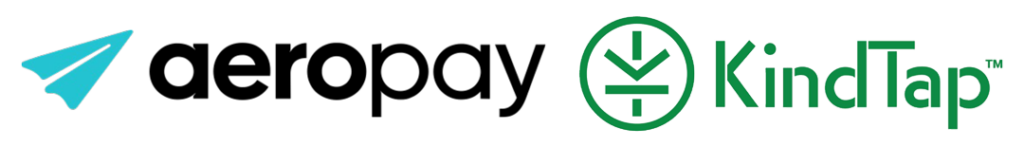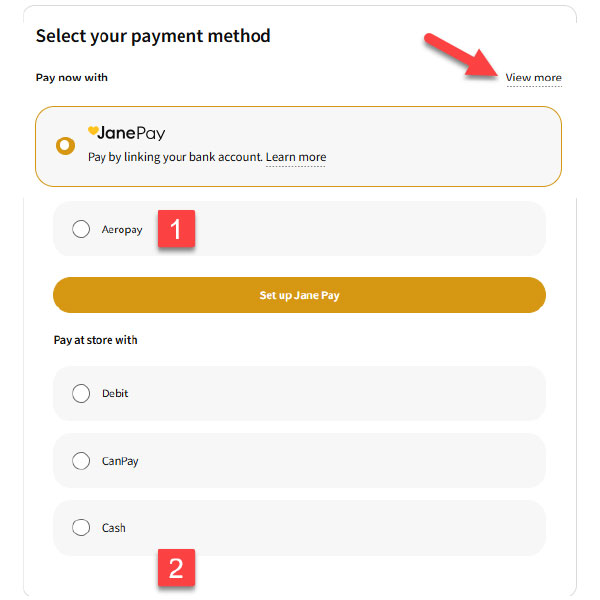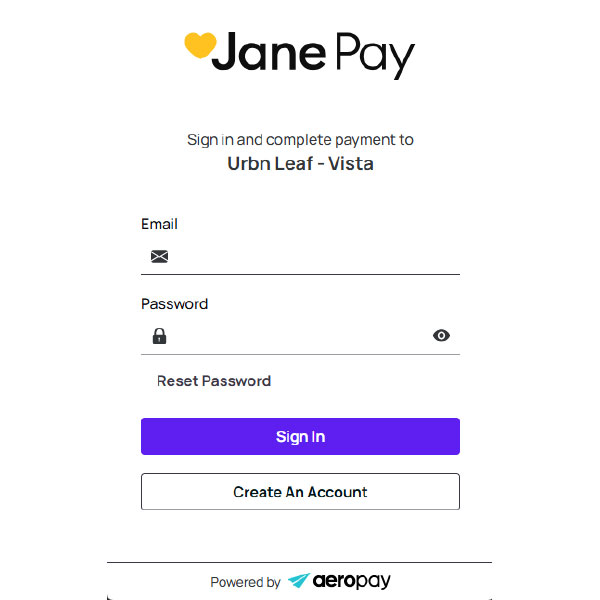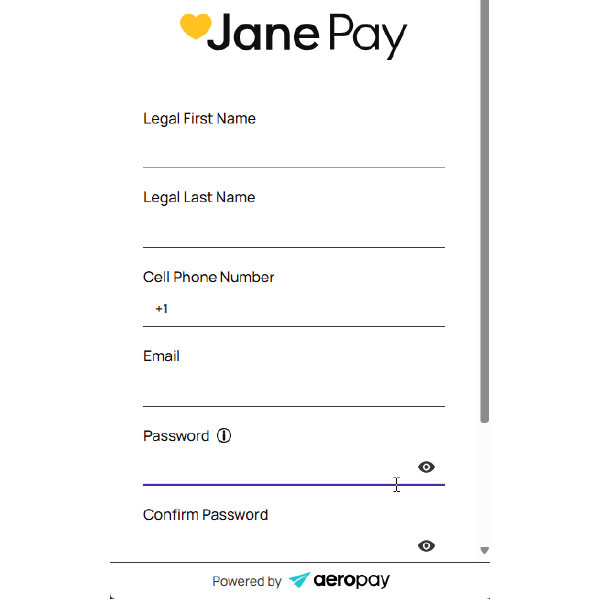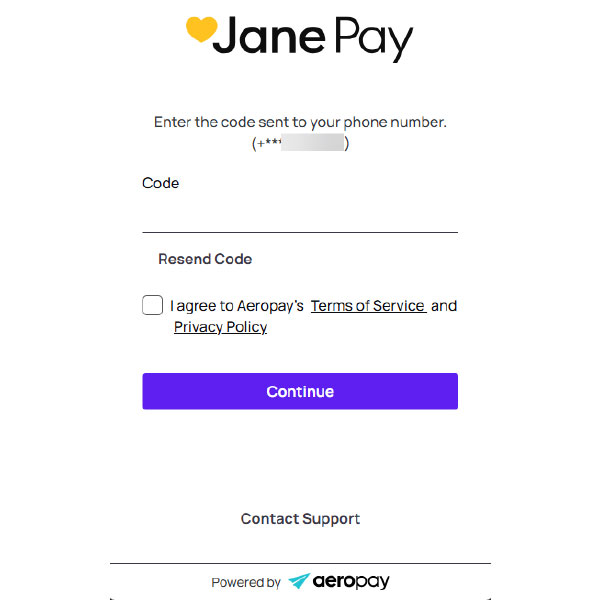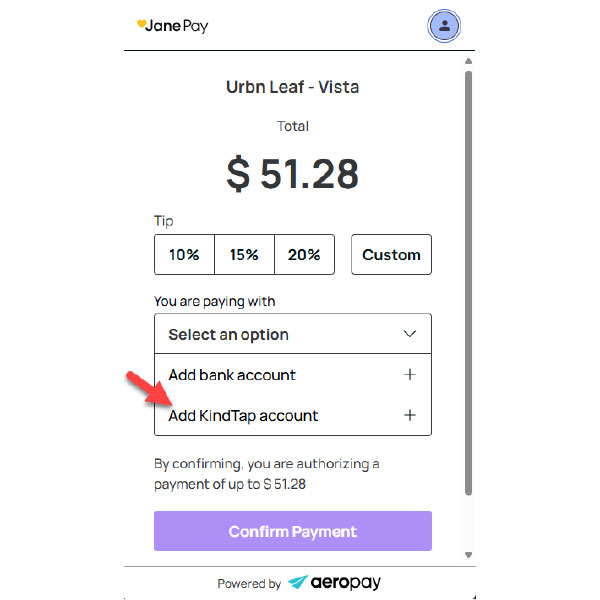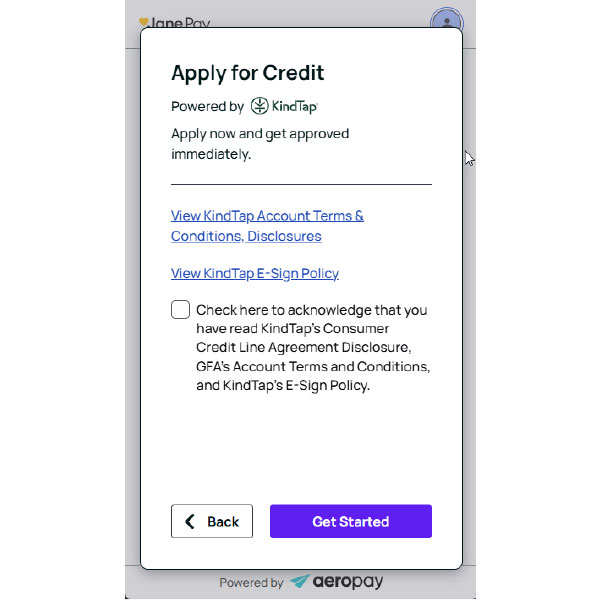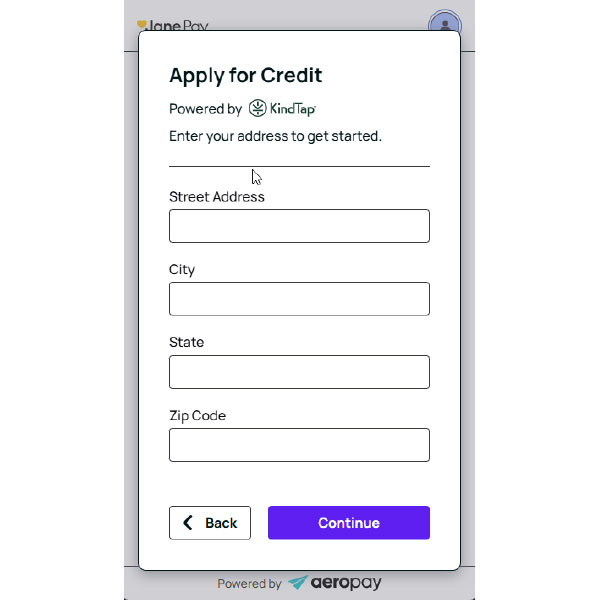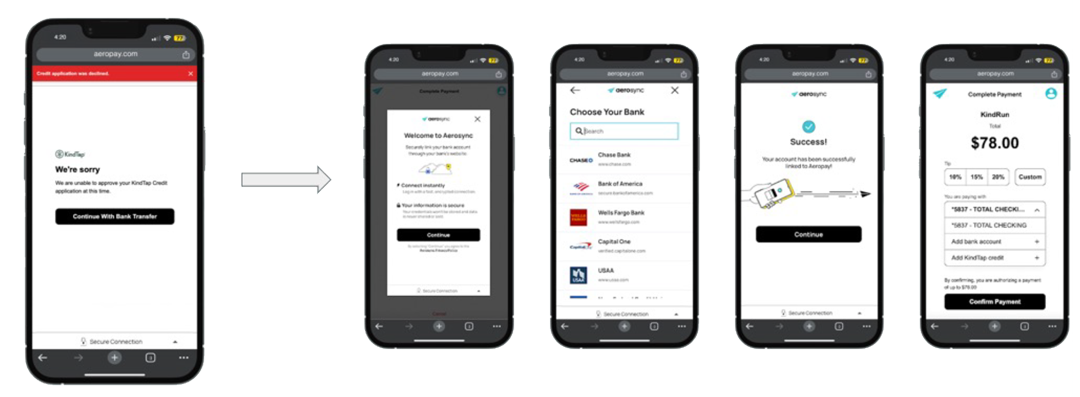-
 Bay Park San Diego1028 Buenos Avenue, San Diego
Bay Park San Diego1028 Buenos Avenue, San Diego
California, 92110Open Daily 7am-9pm
Christmas: 10am-9pm -
 Vista909 W. Vista Way VistaCalifornia, 92083Open Daily 6am-10pm
Vista909 W. Vista Way VistaCalifornia, 92083Open Daily 6am-10pm
Christmas: 10am-10pm -
 San Ysidro658 East San Ysidro Boulevard, San Diego
San Ysidro658 East San Ysidro Boulevard, San Diego
California, 92173Open Daily 7am-9pm
Christmas: 10am-9pm -
 La Mesa7339 El Cajon Blvd. La Mesa
La Mesa7339 El Cajon Blvd. La Mesa
California, 91942Open Daily 7am-9pm
Christmas: 10am-9pm -
 Grover Beach239 S 3rd St, Grover Beach
Grover Beach239 S 3rd St, Grover Beach
California, 93433Open Daily 7am-9pm
Christmas: 10am-9pm -
 San Jose2943 Daylight Way, San Jose
San Jose2943 Daylight Way, San Jose
California, 95111Open Daily 10am-8pm
Christmas: 10am-8pm -
 West Hollywood8477 W Sunset Blvd, West Hollywood
West Hollywood8477 W Sunset Blvd, West Hollywood
California, 90069Open Daily 10am-10pm
Christmas: 10am - 10pm